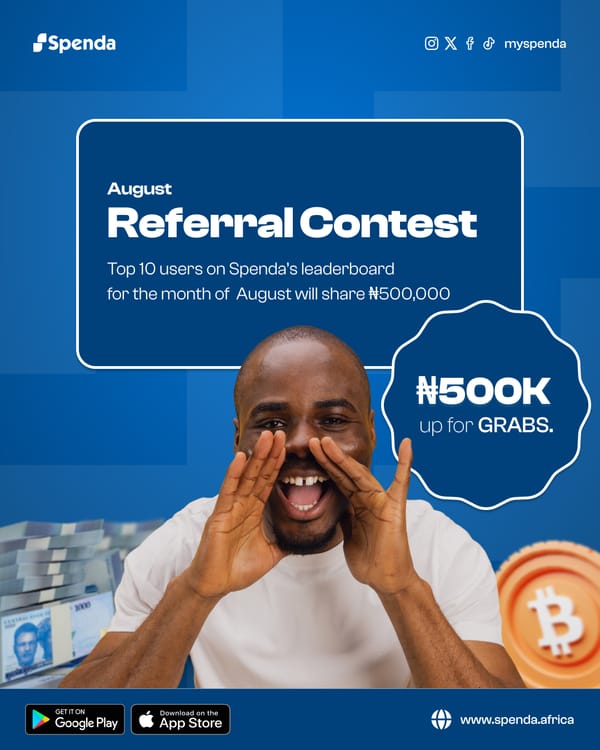How to Verify Your Spenda Account (And Why You Definitely Should)
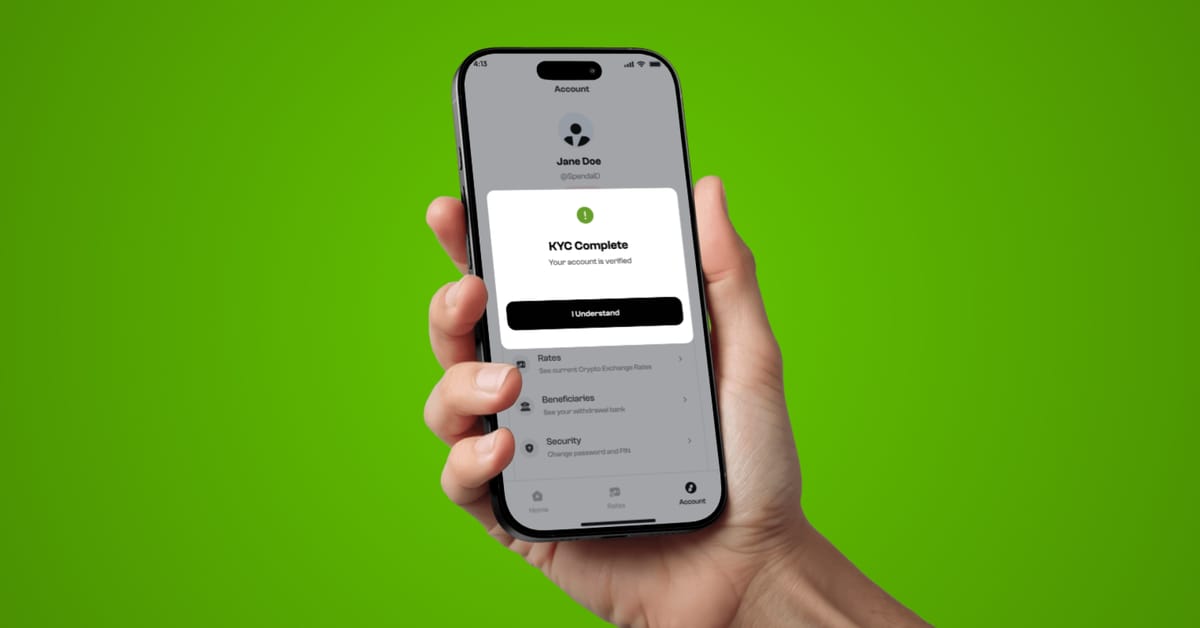
We get it, verifying your account might sound like a hassle. But on Spenda, it’s quick, easy, and totally worth it. In just a few steps, you unlock higher transaction limits, stronger security, and access to premium features that make your financial life easier.
So, if you haven’t verified your Spenda account yet, here’s exactly how (and why) to get it done today.
Why Should I Verify My Spenda Account?
Verifying your Spenda account or completing your KYC (Know Your Customer) process does more than just check a box. It’s a security boost and an access key all in one.
Here’s what verification helps with:
✅ Secures your account and protects you from fraud
✅ Keeps your identity safe during all transactions
✅ Unlocks higher limits for transfers, bill payments, and virtual card usage
✅ Builds trust for future upgrades and premium features
What You Need to Verify
Spenda keeps it simple. You only need two things:
- Your Bank Verification Number (BVN)
- A liveliness check (real-time selfie capture)
No paperwork. No scanning documents. Just you, your phone, and about two minutes.
How to Verify Your Spenda Account (Step-by-Step)
Here’s how to get verified in less time than it takes to brew a cup of coffee:
- Open the Spenda app and log into your account
- Tap on Account (bottom right)
- Select "KYC" from the menu
- Enter your BVN; Spenda uses this securely to verify your identity
- Complete the liveliness check; just follow the on-screen prompt to take a live selfie
That’s it!
Once submitted, Spenda will process your details, and you’ll get a notification when your account is successfully verified.
Verification usually takes just a few minutes. In rare cases, it may take up to 24 hours.
Recent Updates to the Verification Process
We’re constantly improving the experience to make it even smoother:
Faster approvals - most verifications are completed under 10 minutes
Stronger liveliness checks - now uses facial recognition AI to prevent fraud
Improved privacy - your BVN is only used to verify your identity and nothing else
Need Help?
We’ve got your back.
If you run into any issues during verification, don’t stress; just go to the in-app support. Our support team is available 24/7 to guide you through the process.
Ready to Unlock Your Full Spenda Experience?
Verify now. Spend without limits.