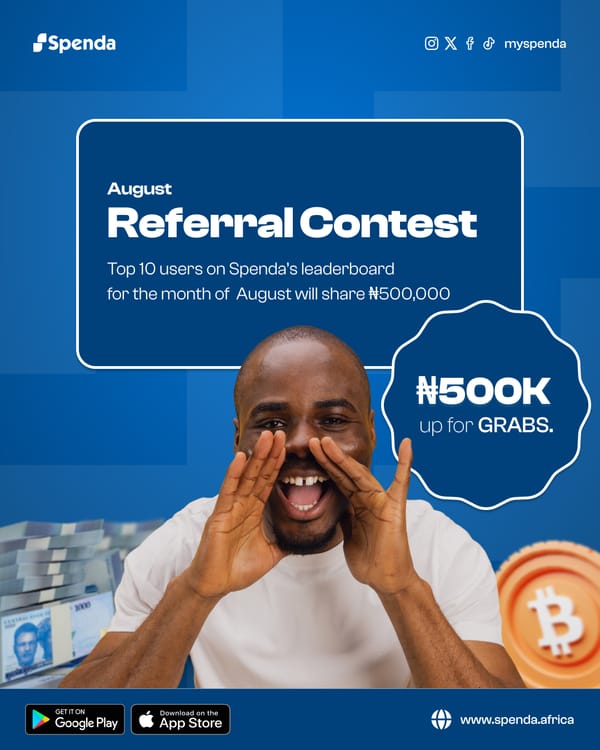How to Pay for X Premium Using Spenda’s Naira Verve Card (Android Guide)

If you're ready to enjoy the perks of X Premium (formerly Twitter Blue); like editing tweets, prioritized rankings, ad reduction, and more, but wondering how to pay in naira without the international card drama, we’ve got great news.
With Spenda’s virtual Verve card, subscribing to X Premium on Android is fast, seamless, and stress-free.
Let’s show you exactly how to do it.
How to Subscribe to X Premium Using Spenda ( Through Google Playstore)
- Add your Spenda verve card to your Google account through Play Store. Click to learn how
- Open the X (Twitter) app on your Android device
- Tap your profile icon, then navigate to “Premium”
- Choose your preferred plan: Basic, Premium or Premium+
- On the checkout screen, select Google Pay as your payment option
- Choose your Spenda Virtual Verve Card from the Google Pay list
- Confirm the subscription and authorize the payment
Boom! You're now officially an X Premium subscriber; all powered by your Spenda card.
Your Spenda Verve card can also be used for other subscriptions like:
- Netflix
- Spotify
- Canva Pro
- Coursera
- YouTube Premium
…and more!
Not Using Spenda Yet?
Here’s how to get started:
- Download the Spenda App on Play Store or App Store
- Create a free account
- Fund your wallet wallet with your crypto
- Create your Virtual Verve Card instantly
- Link it to your Google account and start subscribing seamlessly.