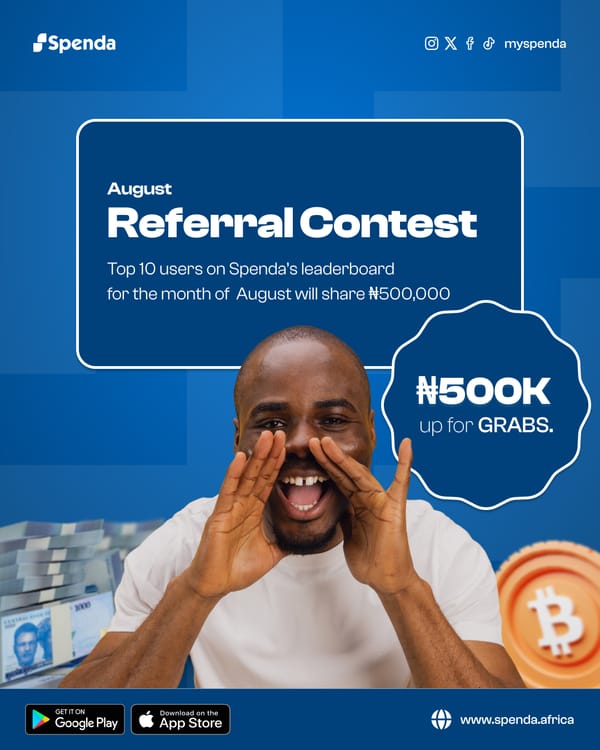How to Add Your Spenda Virtual Verve/Naira Card to Your Google Account in Minutes

Gone are the days of complicated payment setups. With Spenda’s Virtual Cards, you can shop across thousands of stores online, pay subscriptions, and make secure online transactions right from your phone.
To make your shopping experience even smoother, here’s how to add your Spenda naira verve card to your Google Account for fast and easy payments:
Step-by-Step Guide
Step 1: Get your Spenda naira verve card
- If you haven’t already, open your Spenda app.
- Navigate to “Cards” and create your Naira verve card.
Step 2: Add through Google Play Store
- On your Android device, go to Google Play Store
- Click on your account/profile (top right corner)
- Go to the Payments & Subscriptions tab.
- Tap Payment Methods.
Step 3: Add a Payment Method
- Click on Add credit or debit card.
- Enter your Spenda card details (card number, expiry date, CVV).
- Save and verify if needed.
Step 4: You're All Set!
- Your Spenda virtual card is now linked to your Google Account.
- Use it to pay for apps, subscriptions (like YouTube Premium or Google One), and online purchases seamlessly.
Ready to unlock smooth payments?