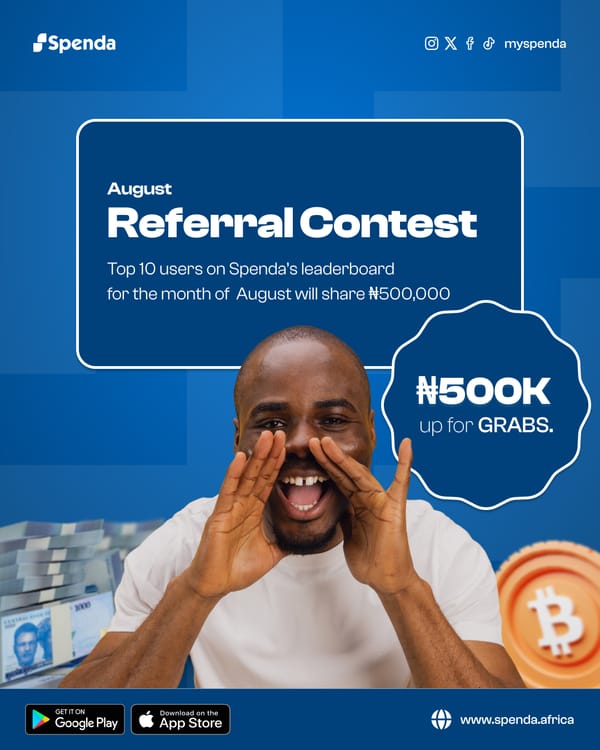How to add your Spenda USD virtual card to your Apple account.
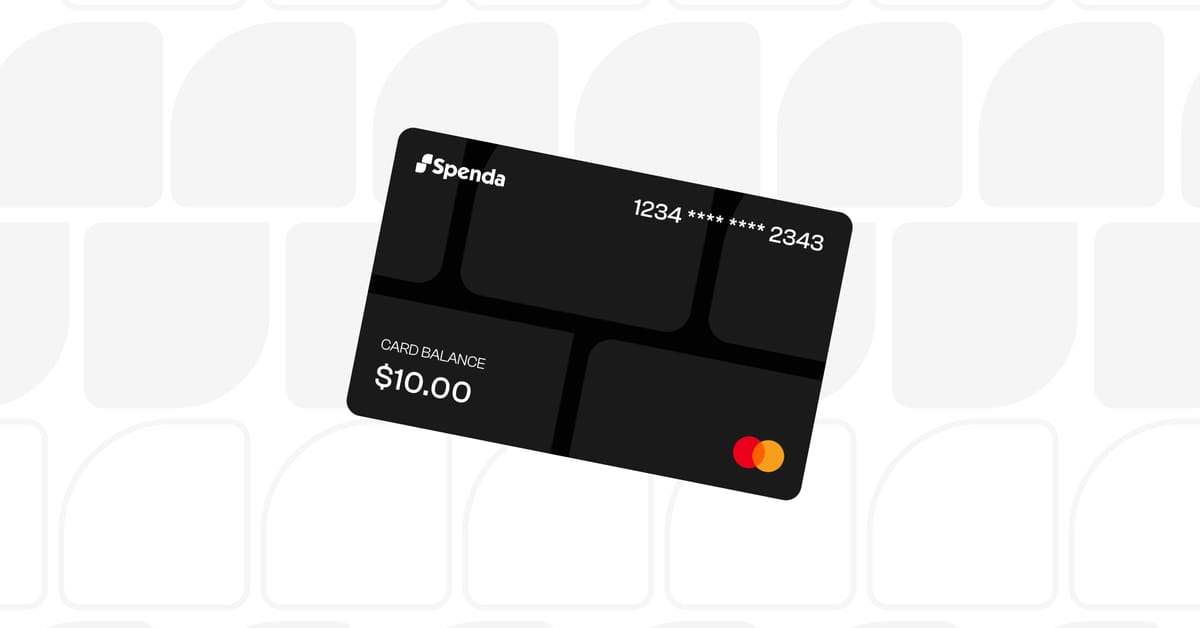
Want to pay for subscriptions but your naira card just won’t cut it? You’re not alone, and Spenda has the perfect solution: our Virtual Dollar Card.
This simple guide will walk you through how to add your Spenda USD virtual card to your Apple account, configure your settings properly, and make payments without running into annoying regional errors.
Here’s everything you need to know.
Why Spenda's Virtual Card Works
- It’s a USD card; perfect for international transactions.
- U.S. billing address; most global platforms (like X Premium, Netflix, Apple Services, etc.) require this.
- Works for: X App, Apple/Google subscriptions, international apps, streaming services, and more.
IMPORTANT: Due to recent policy updates from Apple, your account region must match your card’s billing region (which is U.S. for Spenda cards). Without this, your card may be declined, even if you have sufficient balance.
Adding your Spenda USD virtual card to your Apple account
Step 1: Change Apple ID Country to United States
- Open Settings > Tap your name > Media & Purchases > View Account.
- Tap Country/Region > Change Country or Region.
- Select United States, accept terms.
- Input your Spenda billing address and ZIP code.
- Input your phone number as shown below
example; +1 415 555 0122
⚠️ Apple may ask you to cancel existing subscriptions before switching countries.
Step 2: Add Spenda Card to your Apple account
- Head to Settings
- Click on payment & shipping
- Add Credit or Debit Card.
- Manually enter your Spenda card details.
- Ensure the billing address matches exactly.
Step 3: Let the Update Settle In
Give it a few minutes or restart your phone to ensure the changes reflect across services.
And that’s it! You’re now using your Spenda card for seamless in-app purchases on iOS.
Extra Tips for Smooth Usage
- Want to use the Spenda card for Netflix, Spotify, ChatGPT, or other subscriptions? Same steps apply!
- Always double-check that your Spenda card balance is sufficient before transacting.
- If using a VPN to change regions, ensure it's set to the U.S. and consistent during setup.
- Spenda cards are safe, reloadable, and perfect for managing global payments securely.
With your Spenda Virtual Dollar Card, international subscriptions are no longer a hassle. By simply matching your Apple region with your card's billing address, you unlock smooth, borderless spending across major apps.
Whether you're upgrading to X Premium, paying for a creative tool, or grabbing your favorite streaming app, Spenda's got your back.
Ready to go global with your payments?